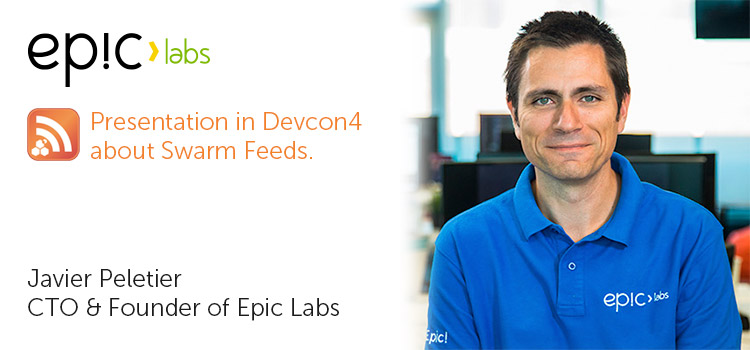This post contains a link to Javier Peletier’s presentation in Devcon4 about Swarm Feeds.
Swarm Feeds allows users to use Swarm as a key-value store in which each user owns part of the overall keyspace.
Since in Swarm is a content-addressed storage network, changes to data will constantly result in changing hashes. Swarm Feeds provide a way to easily overcome this problem and provide a single, persistent, identifier to follow changing data. Notably, this enables social media-style DApps, IoT and many other applications!
Swarm Feeds provide a way to have a persistent identifier for changing data without having to use ENS. It is named Feeds for its similarity with a news feed.
If you are using Feeds in conjunction with an ENS resolver contract, only one initial transaction to register the “Feed manifest address” will be necessary. This key will resolve to the latest version of the Feed (updating the Feed will not change the key).
You can think of a Feed as a user’s Twitter account, where he/she posts updates about a particular Topic
Check Javier Peletier’s presentation for more details Swarm-Feeds.Devcon4-jpeletier